Nistune 0.10.14
Moderator: Matt
-
skyline_stu
- Posts: 151
- Joined: Tue May 13, 2008 10:48 am
- Location: Wide Bay Queensland
Nistune 0.10.14
Hi Matt,
Just tried the new version out here.. Coupla things..
1. Not sure if the 'new' top radio buttons are an improvement or not - looks kind of 'cluttered'/untidy
2. The consult raw register raw window isn't large enough - if I've selected ALL the registers I loose the bottom one , which is most likely TP values. Looks like it only handles 22 items. [using a R32 RB26 adr file]
Stu
Just tried the new version out here.. Coupla things..
1. Not sure if the 'new' top radio buttons are an improvement or not - looks kind of 'cluttered'/untidy
2. The consult raw register raw window isn't large enough - if I've selected ALL the registers I loose the bottom one , which is most likely TP values. Looks like it only handles 22 items. [using a R32 RB26 adr file]
Stu
Re: Nistune 0.10.14
Problem is running on netbooks with low screen resolution and trying to fit everything onto the window. One of these size restrictions is the top panel.
I'm getting comments the filenames in main/compare are too short to added tooltips and moved the consult buttons into icons. Would you suggest the icons being larger?
Having just icons rather than full descriptions gives some more consistency, similar to other applications
Raw register window has been widened but I didnt make it shorter, so that is a preexisting issue then? Consult is only able to report upto 20 registers, and some of these are double word registers (eg MAF, TP and RPM). How are you able to get 22 items listed on that display?
I'm getting comments the filenames in main/compare are too short to added tooltips and moved the consult buttons into icons. Would you suggest the icons being larger?
Having just icons rather than full descriptions gives some more consistency, similar to other applications
Raw register window has been widened but I didnt make it shorter, so that is a preexisting issue then? Consult is only able to report upto 20 registers, and some of these are double word registers (eg MAF, TP and RPM). How are you able to get 22 items listed on that display?
-
skyline_stu
- Posts: 151
- Joined: Tue May 13, 2008 10:48 am
- Location: Wide Bay Queensland
Re: Nistune 0.10.14
I think you've tried to do a Lambda sensor for the AFR - why not just AFR 1/2 ??
The connect button looks like an AND gate ! Understand how hard it can be to
Perhaps
"On
line" or
"Live
Tune" or
"Link
ECU" might be simpler to understand and look tidier?
Regarding the raw consult data, I just select all the detected consult register - see images (note the timing values )
It's because you now have the raw data bits selected (YAY!! top work - though all the bit flags would be nice..). It just needs another row added in for the 23 values it now tries to display.
You've fixed the issue with the double word values though !!
Stu
The connect button looks like an AND gate ! Understand how hard it can be to
Perhaps
"On
line" or
"Live
Tune" or
"Link
ECU" might be simpler to understand and look tidier?
Regarding the raw consult data, I just select all the detected consult register - see images (note the timing values )
It's because you now have the raw data bits selected (YAY!! top work - though all the bit flags would be nice..). It just needs another row added in for the 23 values it now tries to display.
You've fixed the issue with the double word values though !!
Stu
- Attachments
-
- nistune0.10.13r.jpg
- Nistune 0.10.13R
- (718.76 KiB) Downloaded 4787 times
-
- Nistune0.0.14.jpg
- Nistune 0.10.14
- (714.94 KiB) Downloaded 4787 times
-
skyline_stu
- Posts: 151
- Joined: Tue May 13, 2008 10:48 am
- Location: Wide Bay Queensland
Re: Nistune 0.10.14
An afterthought - is it hard to add in the file suffix in the filename window?
- say I've got a XYZ.5 and a XYZ.5A?
- say I've got a XYZ.5 and a XYZ.5A?
-
skyline_stu
- Posts: 151
- Joined: Tue May 13, 2008 10:48 am
- Location: Wide Bay Queensland
Bug in 0.10.14
There seems to be missing the Air Temp in the Consult view window ! DOH
Stu
Stu
Re: Nistune 0.10.14
Icons - Pete has already picked up on the dodgy lambda sensor symbol so I will fix that up. AFR text may be too difficult to read. Once again was looking at other tuning programs and also Pete suggestion to use a lambda icon with wideband
The connection plug icon (not many here would know an AND gate...) was meant to be like this
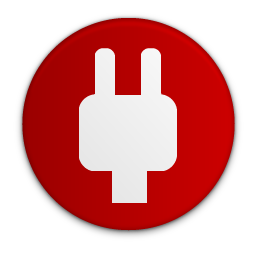
From consult docs:
'Air temp' has never been part of consult view. I'm going to redesign this window soon anyway. We wanted to add short term/long term fuel trim and customise the flag display based on Control Unit ID filtering
'though all the bit flags would be nice'. What are you refering to here? The register values are all 0 so there are no items to display. As for the bit flags not on the consult view display, this is in the pipeline
Okay will add one more line to the consult raw register display
The connection plug icon (not many here would know an AND gate...) was meant to be like this
From consult docs:
Your ECU is giving me 0x77 = 119 so the timing should really be 110 - 119 = 9 so will look into that. Same problem on both versions. Strange...Ignition Timing Single Byte 0x16 110 – Value (Deg BTDC)
'Air temp' has never been part of consult view. I'm going to redesign this window soon anyway. We wanted to add short term/long term fuel trim and customise the flag display based on Control Unit ID filtering
'though all the bit flags would be nice'. What are you refering to here? The register values are all 0 so there are no items to display. As for the bit flags not on the consult view display, this is in the pipeline
Okay will add one more line to the consult raw register display
-
skyline_stu
- Posts: 151
- Joined: Tue May 13, 2008 10:48 am
- Location: Wide Bay Queensland
Re: Nistune 0.10.14
Don't worry yourself about the timing nunmbers - that's the Antilag working... There's some sneaky stuff going on !
Stu
Stu
Re: Nistune 0.10.14
be nice to add a function like + = % to make adjustments over the selected area.
I use this feature alot in other calibration software when fixing MAF transfer against lambda.
even if adjusting fuel map its very handy. nistune seems very slow to update values one at a time for each button press.
also can we copy and paste values with the mouse yet?
I use this feature alot in other calibration software when fixing MAF transfer against lambda.
even if adjusting fuel map its very handy. nistune seems very slow to update values one at a time for each button press.
also can we copy and paste values with the mouse yet?
Re: Nistune 0.10.14
Now there is a % available on all maps nowbe nice to add a function like + = % to make adjustments over the selected area
- Fuel/timing maps use the % change button on lower panel for % prompt box
- Other tables like VQ map use * key to get a % prompt box
Also on these tables (like VQ map) hold down +/- over a group of cells and changes will accelerate as the button is held down
Yes that was in the release notes. Right click options now available on all menus including copy/paste etcalso can we copy and paste values with the mouse yet
Re: Nistune 0.10.14
is it possible to update to new version but keep the "old" look style ? or at least some feature to have bigger icons ? when using a small netbook and also driving with a stiff suspension is almost impossible to see the small icons and also the consult/AFR connected flash cursor . i know it's not safe and also don't recommend this , but sometimes i can't afford to take some guy from the workshop to be my copilot ...and that's why i drive and tune alone most of the time .
thanks
thanks
Re: Nistune 0.10.14
Use the function keys for quick connect/disconnect. F1 help button shows what these short cuts are
I've spaced out the icons a little more in 0.10.15 but I cant easily swap between the two button types easily
I've spaced out the icons a little more in 0.10.15 but I cant easily swap between the two button types easily
Re: Nistune 0.10.14
Same here .. I think it is too many icons in a small space .. not practical 
skyline_stu wrote:Hi Matt,
Just tried the new version out here.. Coupla things..
1. Not sure if the 'new' top radio buttons are an improvement or not - looks kind of 'cluttered'/untidy
Stu