Cannot connect LM-2 to Nistune
Moderator: Matt
Might need some help from UNISA JECS here with this one since I got another email today regarding this
http://www.innovatemotorsports.com/xcar ... t=0&page=1
This cable apparently plugs into the LM-2 and has a 'serial' 3.5mm male connector coming out of it...
However with my LC-1 that one has two 'serial' 3.5 female connectors
From what I can see you need to either butcher the LM-2 cable from innovate and put a 9 pin connector on the end where the 3.5mm male plug currently is....
Or find a 3.5mm female-female connector and then also purchase the 3.5 male-9 pin connector like I have pictured and plug that into the above mentioned LM-2 cable to do it properly
http://www.innovatemotorsports.com/xcar ... 272&page=1
Then plug into a USB serial converter
http://www.innovatemotorsports.com/xcar ... 271&page=1
What have other people done here?
http://www.innovatemotorsports.com/xcar ... t=0&page=1
This cable apparently plugs into the LM-2 and has a 'serial' 3.5mm male connector coming out of it...
However with my LC-1 that one has two 'serial' 3.5 female connectors
From what I can see you need to either butcher the LM-2 cable from innovate and put a 9 pin connector on the end where the 3.5mm male plug currently is....
Or find a 3.5mm female-female connector and then also purchase the 3.5 male-9 pin connector like I have pictured and plug that into the above mentioned LM-2 cable to do it properly
http://www.innovatemotorsports.com/xcar ... 272&page=1
Then plug into a USB serial converter
http://www.innovatemotorsports.com/xcar ... 271&page=1
What have other people done here?
- Attachments
-
- innovate_setup.JPG
- The LC-1 innovate setup
- Serial-USB converter
- Serial connector to 3.5mm male
- LC-1 with 2 x 3.5mm female connectors
- 3.5mm stub plug - (42 KiB) Downloaded 6579 times
-
UNISA JECS
- Posts: 367
- Joined: Wed Jun 04, 2008 3:48 am
- Location: USA Socal
Im "R34SKYLINE" over at Innovate and in teh link provided below, this thread shoudl help.
http://www.innovatemotorsports.com/foru ... php?t=9046
http://www.innovatemotorsports.com/foru ... php?t=9046
-
skylinegtrhr
- Posts: 301
- Joined: Sat Jun 21, 2008 1:50 am
- Location: Croatia
- Contact:
These are the important bit from the thread
jfitzpat talks about Nistune being USB aware. We have to use the MTS Logworks 2.0 SDK now for looking up the ports
That SDK is not USB aware. USB awareness is added to the Logworks 3.0 version but there is no SDK for us to hook into to support USB natively. We have been waiting since last year for this
http://www.innovatemotorsports.com/foru ... php?t=7336
so get both of the cables and then cut the ends and join them together...I know it is frustrating, I'm sorry. We don't include a serial cable standard, because USB is available for LM Config and LogWorks. Also, third party apps that use our SDK will be able to connect via USB.
In a case like this, where it appears he browses the ports, connects and parses himself (we give out the MTS serial spec to developers who ask), the app is not yet LM-2 connection aware. The quickest way I could think of to get connected would be the serial port.
I would get our 4 pin to 2.5mm plug and our 2.5mm plug to DB-9 cables, cut off the 2.5mm plugs and solder them together. If you contact our office, I'm sure they would make that cable for you. If you need a serial port as well, we sell a USB->Serial adapter, or you could use almost any third party adapter.
I didn't say it was great, but it is probably quickest. Software always takes a little while, if the developer contacts us we'll provide him connection info, but by the time info is exchange, software is altered, built etc., it is easy for a week or two to go by.
The last two pages of the thread were to do with that Nistune copied logworks 2.0 DLLs into the windows\system folder. We dont do that any more so hopefully you shouldnt have the driver conflicts that were experienced August last year(1) USB to Serial Adapter - P/N: 3733
(1) Serial Program Cable (LC-1, XD-1, LMA-3) - P/N: 3746
(1) Cable (Male 2.5 to Male 2.5) 4 ft. - P/N: 3760
(1) 4 pin molex to 2.5mm phono (part number 3812)
jfitzpat talks about Nistune being USB aware. We have to use the MTS Logworks 2.0 SDK now for looking up the ports
That SDK is not USB aware. USB awareness is added to the Logworks 3.0 version but there is no SDK for us to hook into to support USB natively. We have been waiting since last year for this
http://www.innovatemotorsports.com/foru ... php?t=7336
-
skylinegtrhr
- Posts: 301
- Joined: Sat Jun 21, 2008 1:50 am
- Location: Croatia
- Contact:
Hi I finally get those cable from Innovate and just to verify this one more time this is how I connect them:


Then I suppose to:
first reinstall NIStune latest software and then
install Innovate LogWork2 and
copy mts.dll and mtssdk.ocx to C:>Windows>System32
and it should be all I presume?
Should I remove LogWork3 from PC?
I have one laptop on Vista and EeePC on XP is this procedure same on both systems?


Then I suppose to:
first reinstall NIStune latest software and then
install Innovate LogWork2 and
copy mts.dll and mtssdk.ocx to C:>Windows>System32
and it should be all I presume?
Should I remove LogWork3 from PC?
I have one laptop on Vista and EeePC on XP is this procedure same on both systems?
Last edited by skylinegtrhr on Thu May 21, 2009 2:01 am, edited 1 time in total.
-
skylinegtrhr
- Posts: 301
- Joined: Sat Jun 21, 2008 1:50 am
- Location: Croatia
- Contact:
I try above procedure with no luck.
Is there problem which mts.dll and mtssdk.ocx version I use?
I have very old LM-1 with logworks 1.1 and I find one logworks 2.0.5 but either one don't work.
I copied those files to System32 and also try to copy to c:\program files\Nistune folder with no result.
every time I connect to WB but Nistune WB window is black, with LM1 I off course have no problem.
Can anyone who make LM2 work with NIStune put exact version of mts.dll and mtssdk.ocx and once more write exact procedure
I try to use 0.9.3.6.1 and 0.9.5.1b. NIStune is there problem?
And I have same problem is on XP and Vista.
Is there problem which mts.dll and mtssdk.ocx version I use?
I have very old LM-1 with logworks 1.1 and I find one logworks 2.0.5 but either one don't work.
I copied those files to System32 and also try to copy to c:\program files\Nistune folder with no result.
every time I connect to WB but Nistune WB window is black, with LM1 I off course have no problem.
Can anyone who make LM2 work with NIStune put exact version of mts.dll and mtssdk.ocx and once more write exact procedure
I try to use 0.9.3.6.1 and 0.9.5.1b. NIStune is there problem?
And I have same problem is on XP and Vista.
uninstall nistune and any versions of logworks
then reinstall just logworks2 and see if that connects to your modified innovate unit before thinking of starting to get nistune working
not sure on your wiring there, but what I recommend is that you get a multimeter and make sure that
outside (ground) on the plugs you cut matches up to each other, then middle pin and then inside pin
Ie write down on the plugs you have cut, which parts of the plug go to what wire, and then make sure they all line up. Once you have this, then you can confirm rather than trying to go by wire colour
Once you have logworks2 working then install Nistune and the latest installers will put the mts.dll and mtssdk.ocx files in C:\Program Files\NIStune
(They used to put them in C:\windows\system which caused issues so I moved them after the problems what were caused)
After that, try connecting with Nistune and hopefully it should work
then reinstall just logworks2 and see if that connects to your modified innovate unit before thinking of starting to get nistune working
not sure on your wiring there, but what I recommend is that you get a multimeter and make sure that
outside (ground) on the plugs you cut matches up to each other, then middle pin and then inside pin
Ie write down on the plugs you have cut, which parts of the plug go to what wire, and then make sure they all line up. Once you have this, then you can confirm rather than trying to go by wire colour
Once you have logworks2 working then install Nistune and the latest installers will put the mts.dll and mtssdk.ocx files in C:\Program Files\NIStune
(They used to put them in C:\windows\system which caused issues so I moved them after the problems what were caused)
After that, try connecting with Nistune and hopefully it should work
-
skylinegtrhr
- Posts: 301
- Joined: Sat Jun 21, 2008 1:50 am
- Location: Croatia
- Contact:
Thanks Matt for instruction but ...
I do exactly as You suggest and double check cable with multimeter and everything is O.K.
Then I remove all NIStune software and logwork 2 and 3 and MTS, then I scan all registers with UNIblue registry booster and restart windows.
I then install logworks2.05 (release date 27.11.2007.)
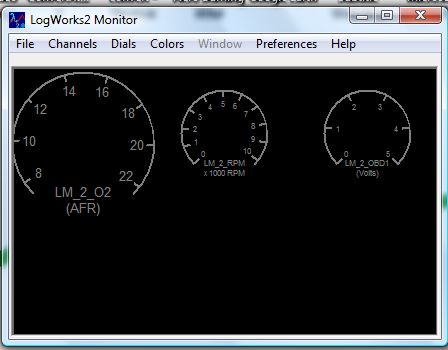
after I conect my LM2 this is result:
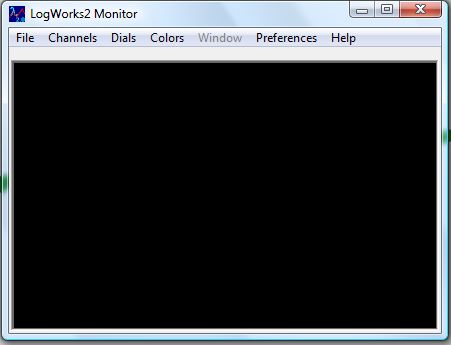
and naturally NIStune don't not show AFR
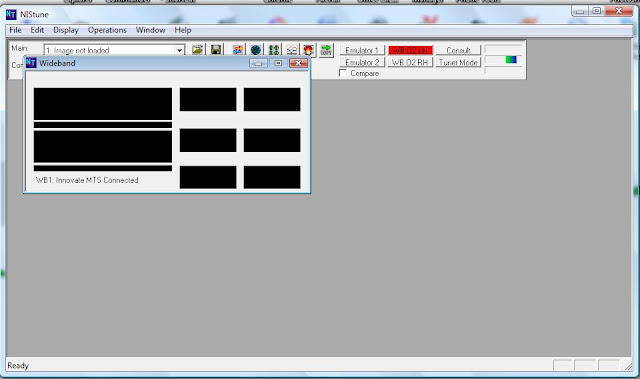
and when I try with newest Beta this is result:
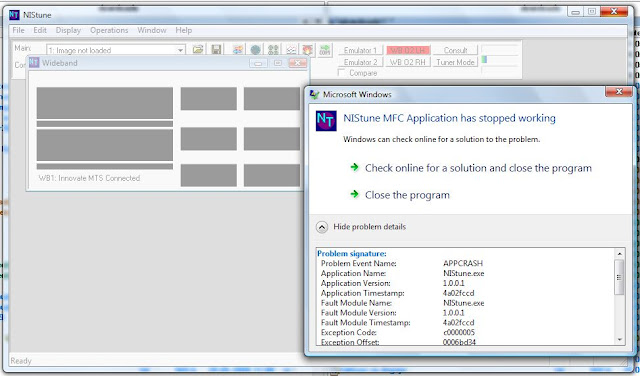
then I remove everything and try to install logworks2.0 (17.08.2005). but result is same
I finally try logworks3.01 and it works with this serial connection cable I made
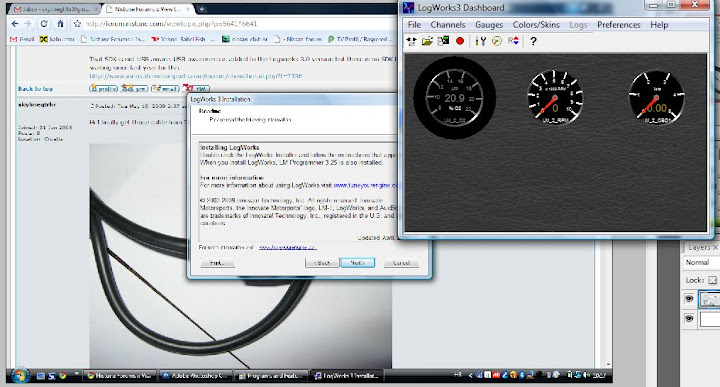
but NIStune still doesn't work...
is problem my with serial to USB converter, I buy it from Innovate
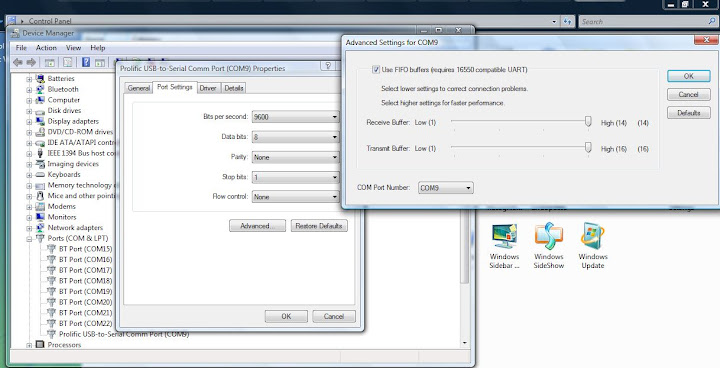
I presume that custom cable is not problem as it works with logworks3 ?
And I try all of these combination on Vista and XP and result is same,is there some problem with version of logworks2 ?
Which version are using people which made LM2 work with NIStune?
I do exactly as You suggest and double check cable with multimeter and everything is O.K.
Then I remove all NIStune software and logwork 2 and 3 and MTS, then I scan all registers with UNIblue registry booster and restart windows.
I then install logworks2.05 (release date 27.11.2007.)
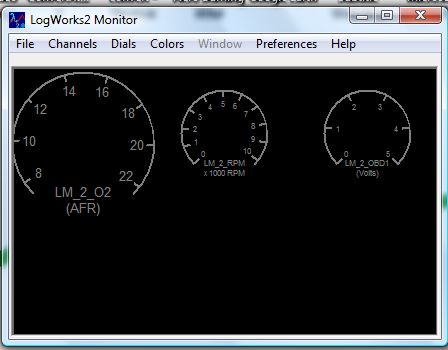
after I conect my LM2 this is result:
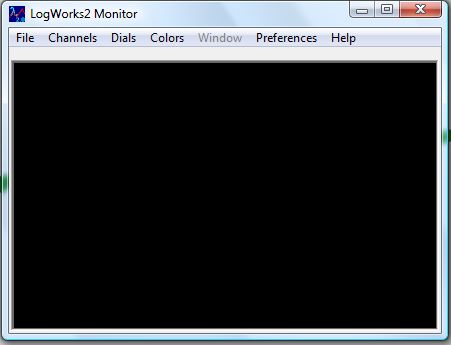
and naturally NIStune don't not show AFR
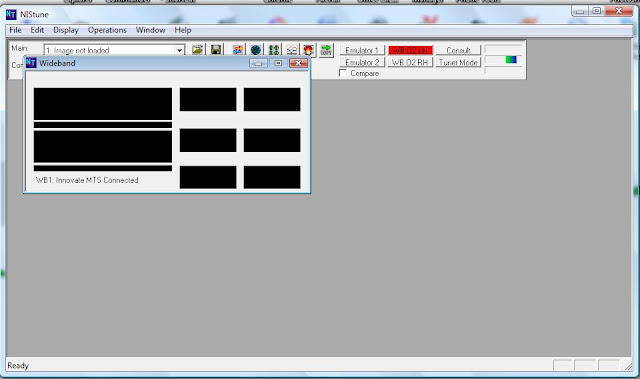
and when I try with newest Beta this is result:
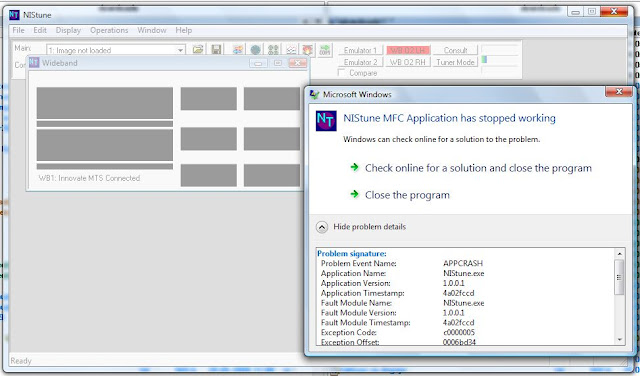
then I remove everything and try to install logworks2.0 (17.08.2005). but result is same
I finally try logworks3.01 and it works with this serial connection cable I made
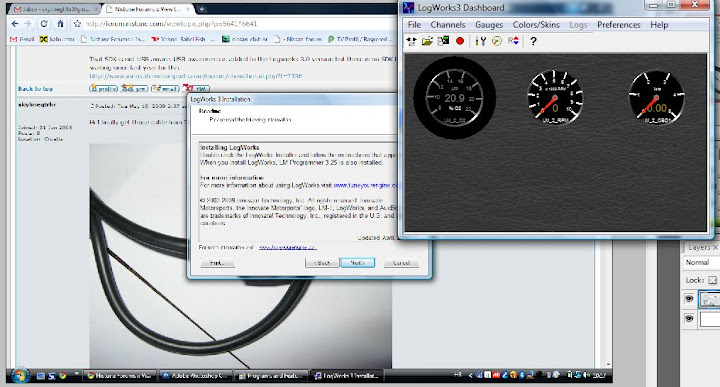
but NIStune still doesn't work...
is problem my with serial to USB converter, I buy it from Innovate
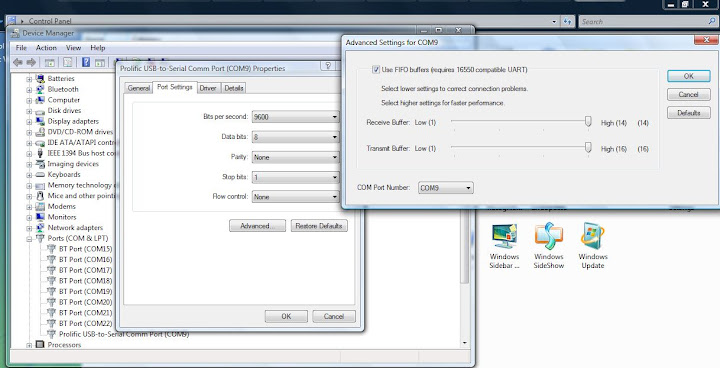
I presume that custom cable is not problem as it works with logworks3 ?
And I try all of these combination on Vista and XP and result is same,is there some problem with version of logworks2 ?
Which version are using people which made LM2 work with NIStune?
I would have thought your cable worked with LogWorks 2 also, if not then there is an issue
Nistune uses the Innovate LogWorks 2 SDK (Software Development Kit) because Innovate have not provided us with the LogWorks 3 SDK
If at this time you cannot use LogWorks 2 but can use LogWorks 3, I'll have to find out what UNISA JECS has done differently to you?
UNISA JECS - were you able to get your setup running with LogWorks 2, because only when it works with this would it work with Nistune
Nistune uses the Innovate LogWorks 2 SDK (Software Development Kit) because Innovate have not provided us with the LogWorks 3 SDK
If at this time you cannot use LogWorks 2 but can use LogWorks 3, I'll have to find out what UNISA JECS has done differently to you?
UNISA JECS - were you able to get your setup running with LogWorks 2, because only when it works with this would it work with Nistune
-
skylinegtrhr
- Posts: 301
- Joined: Sat Jun 21, 2008 1:50 am
- Location: Croatia
- Contact:
-
skylinegtrhr
- Posts: 301
- Joined: Sat Jun 21, 2008 1:50 am
- Location: Croatia
- Contact:

-2.5mm adapter at radioshack
-Serial-out cable at innovate
-USB-Serial converter at Fry's Electronics by "Micro Connectors. INC"
http://store.microconnectors.com/servle ... ial/Detail
It works with Nistune as long as you use the Logworks 2 dll files mentioned earlier.
I used it on Windows XP, Windows Vista and Windows 7
-
skylinegtrhr
- Posts: 301
- Joined: Sat Jun 21, 2008 1:50 am
- Location: Croatia
- Contact:
You said you had previous logworks versions installed. I would uninstall everything and then install LogWorks 3 and then Nistune and then LogWorks 2 (latest version on the innovate site)
Inside the C:\Program Files\Nistune directory are the filies
mtssdk.ocx and mts.dll
These are the ones which come with the LogWorks2 SDK. They should work with Nistune
I wouldnt think it should be necessary to copy to c:\Windows\System32 but unfortunately I cant test this stuff here unless I get hold of a LM-2 to try everything out
Inside the C:\Program Files\Nistune directory are the filies
mtssdk.ocx and mts.dll
These are the ones which come with the LogWorks2 SDK. They should work with Nistune
I wouldnt think it should be necessary to copy to c:\Windows\System32 but unfortunately I cant test this stuff here unless I get hold of a LM-2 to try everything out