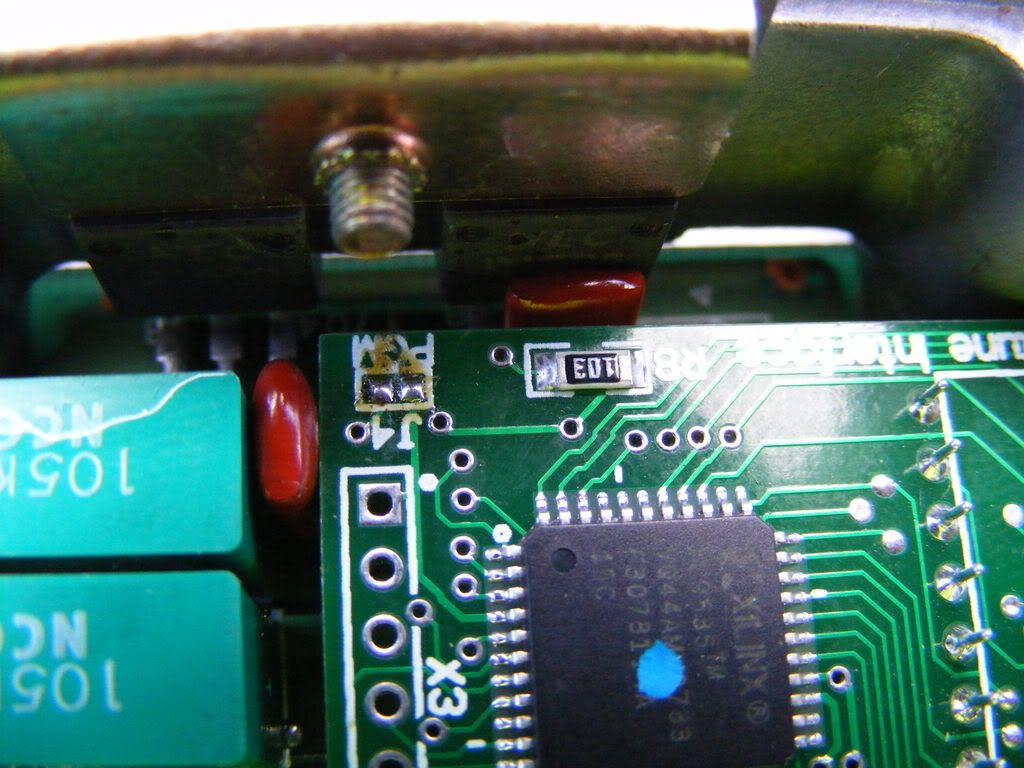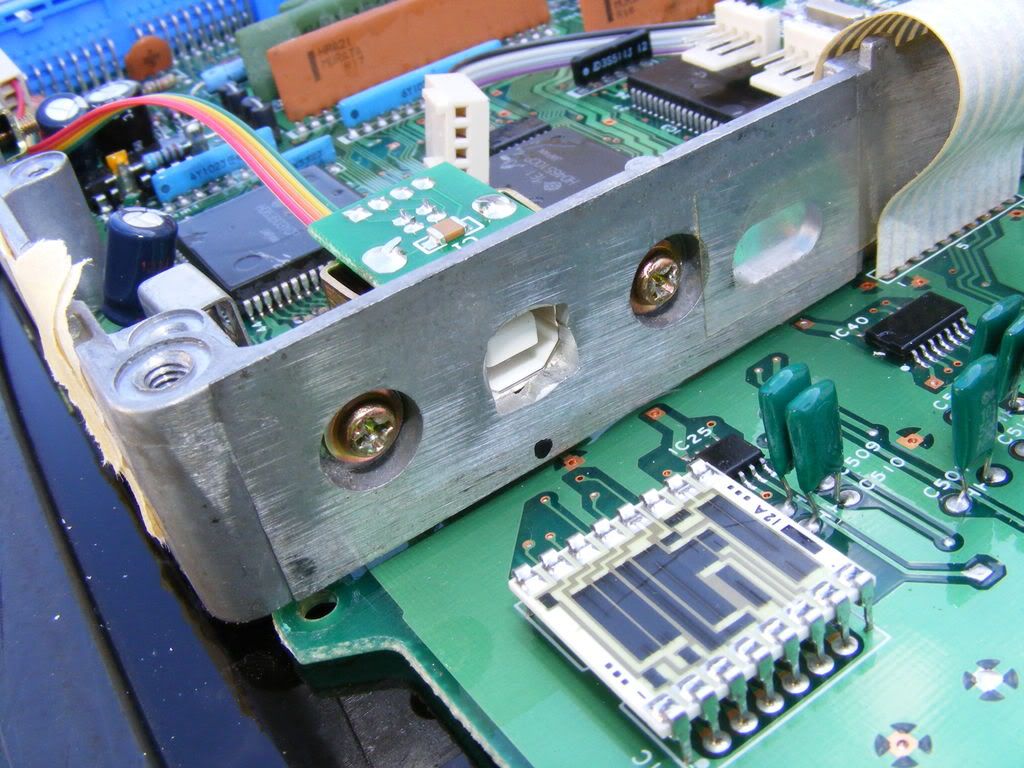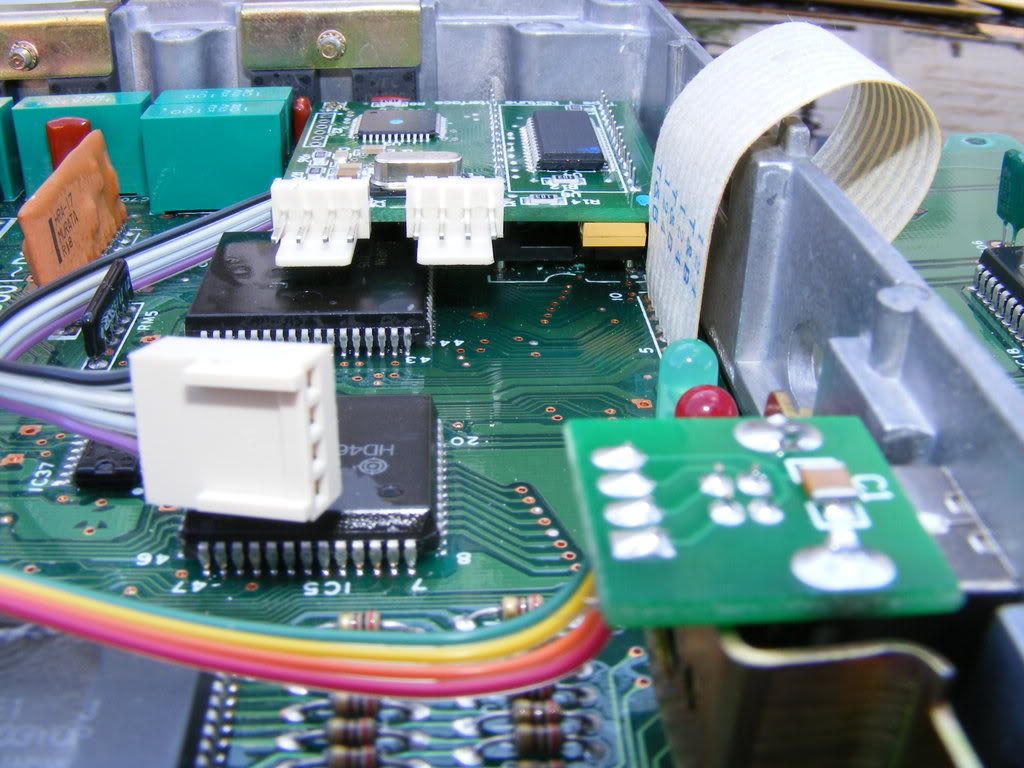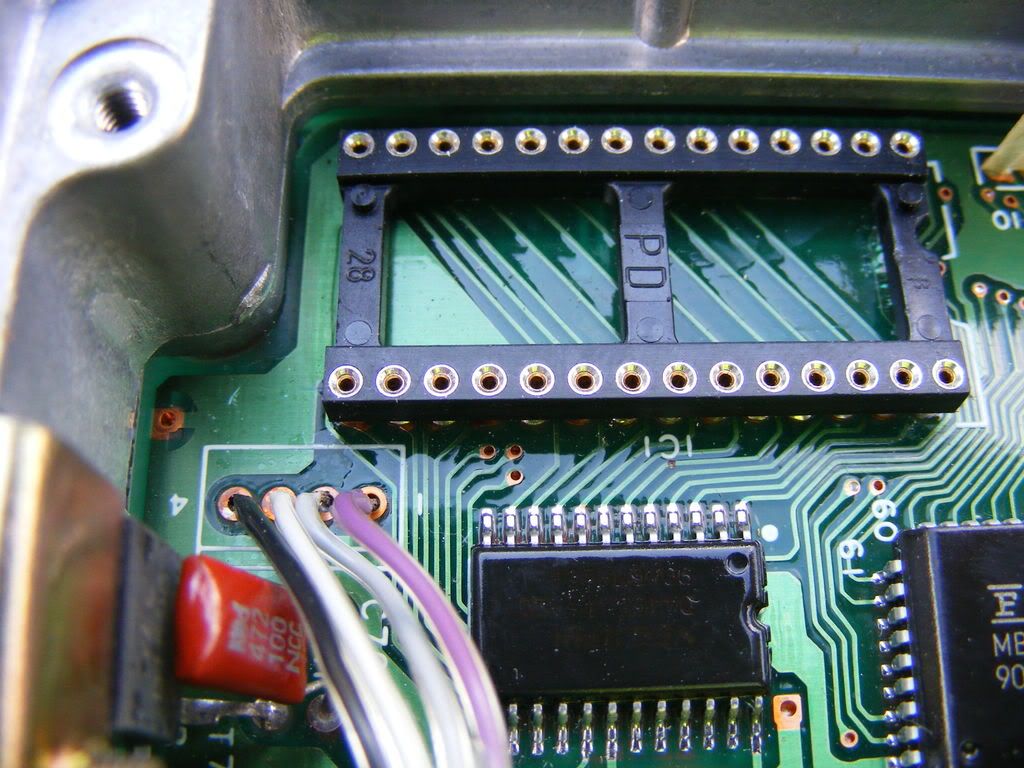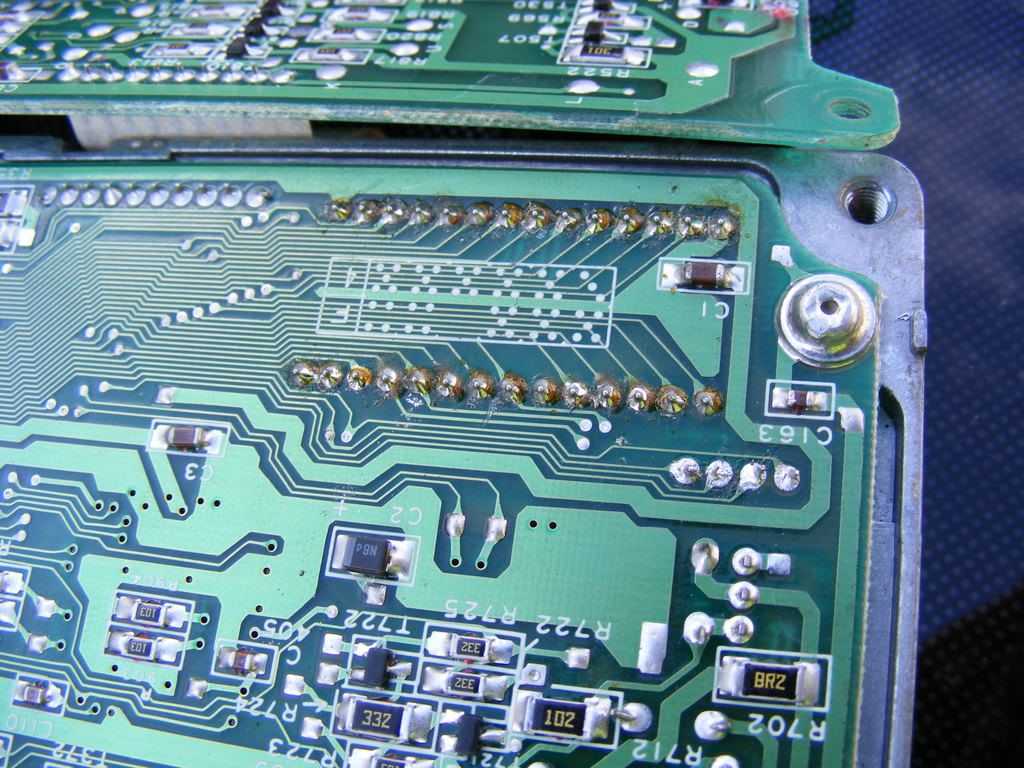On putting the ignition on I was greeted by a very very long fuel pump prime (60s+) and the odd errant 'click' from an unidentified relay under the bonnet. I did not, at this time, attempt to start the car.
I removed the ECU and again rechecked that everything was in order and it appeared so. For good measure I popped the old eeprom back in and tried it. Fuel pump primed as normal (10s ish) and the car fired up. (During this time I left the USB and Nistune flying leads in the ecu disconnected).
So, i swapped the eeprom out for the Nistune board, plugged the two 4 pin connecters in and put the ignition on.... same loong fuel pump prime and random relay click (very infrequent, not like bad rom's i've had before that send everything crazy under the bonnet). This time I tried turning the car over. Nothing. Engine cranked and fuel was getting through but no ignition.
I tried removing the two 4 pin connectors just to try but no difference.
I tried loading up the nistune software but couldnt seem to get the drivers installed? (are they vista compatible? I knew I shouldnt have bought a new laptop lol). I was intending to have a peek to see if it could communicate but due to drivers I could not.
I sent the rom from my current eeprom to matt for pre-programming so in theory the car should run exactly as it is currently.
Also Matt could you resend the address file as the one you sent wont load,
Code: Select all
Address file invalid instruction line 18
EMULATOR_OFFSET=&HC000