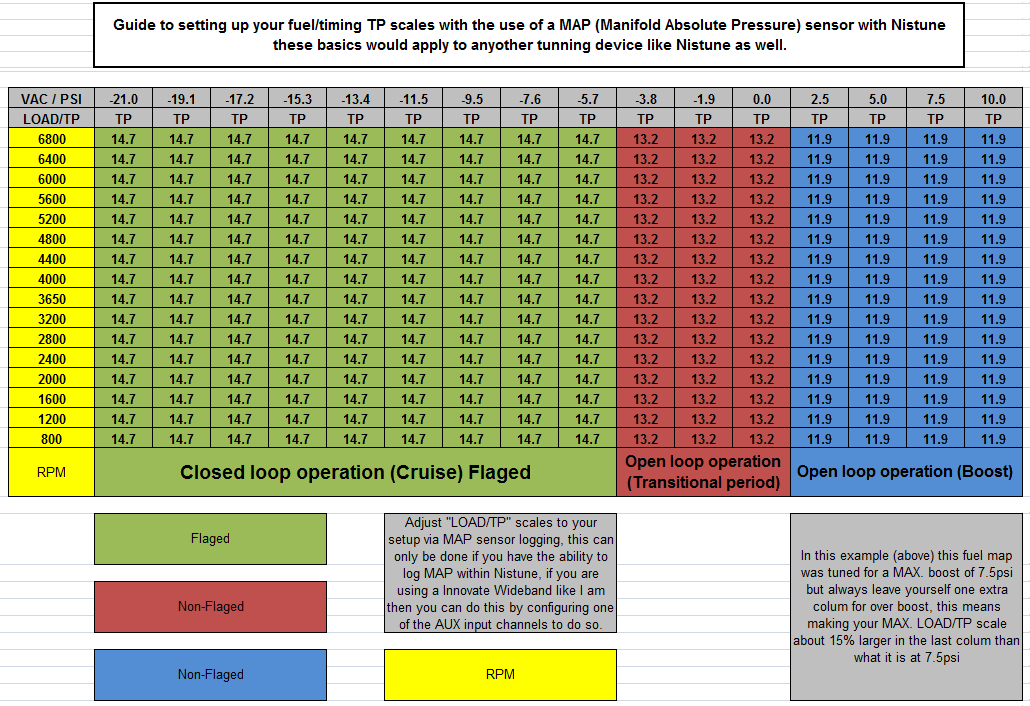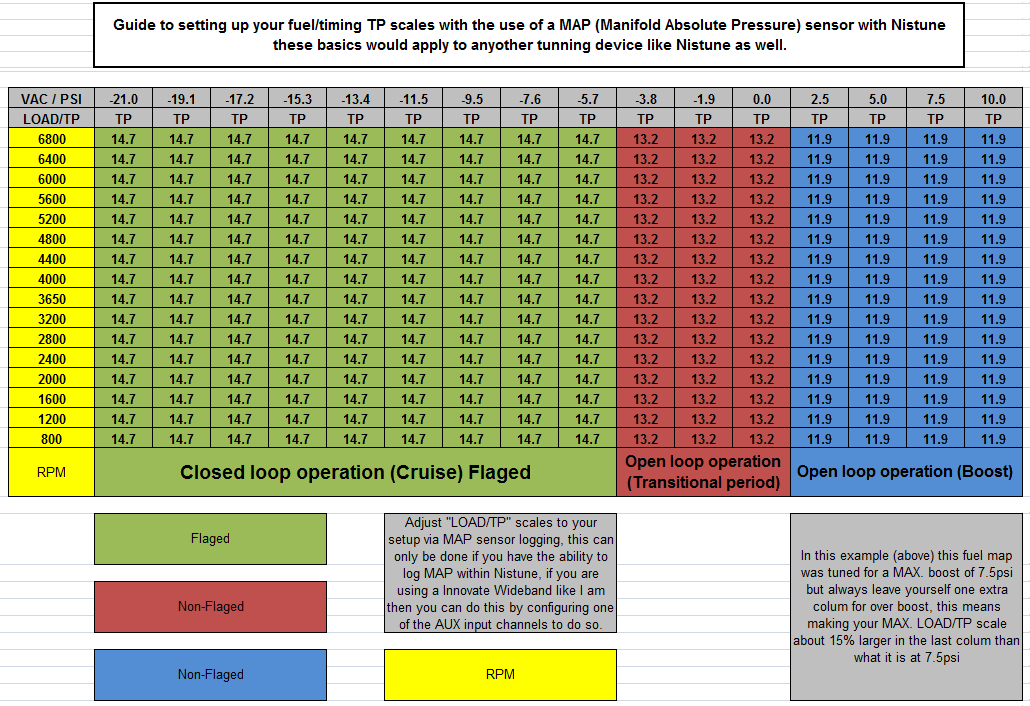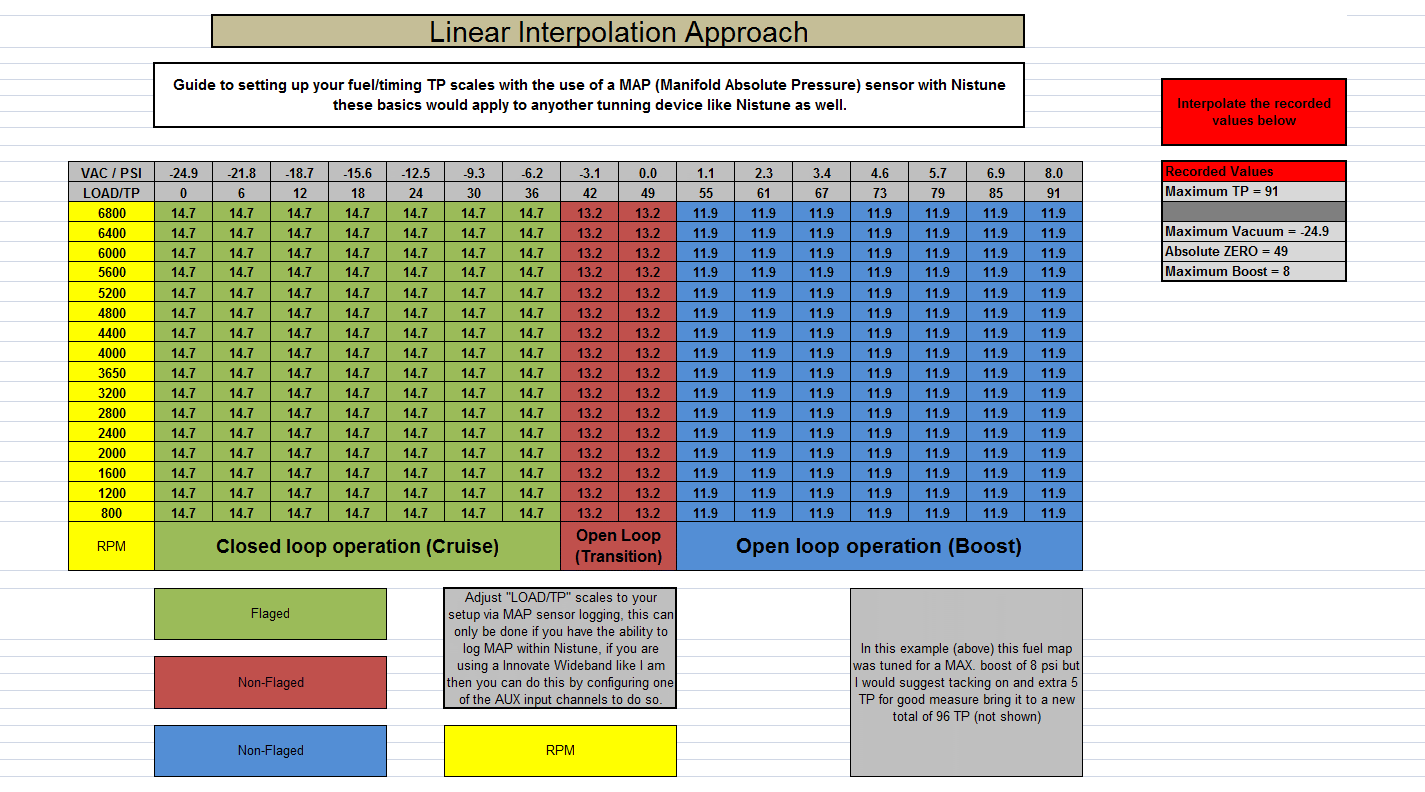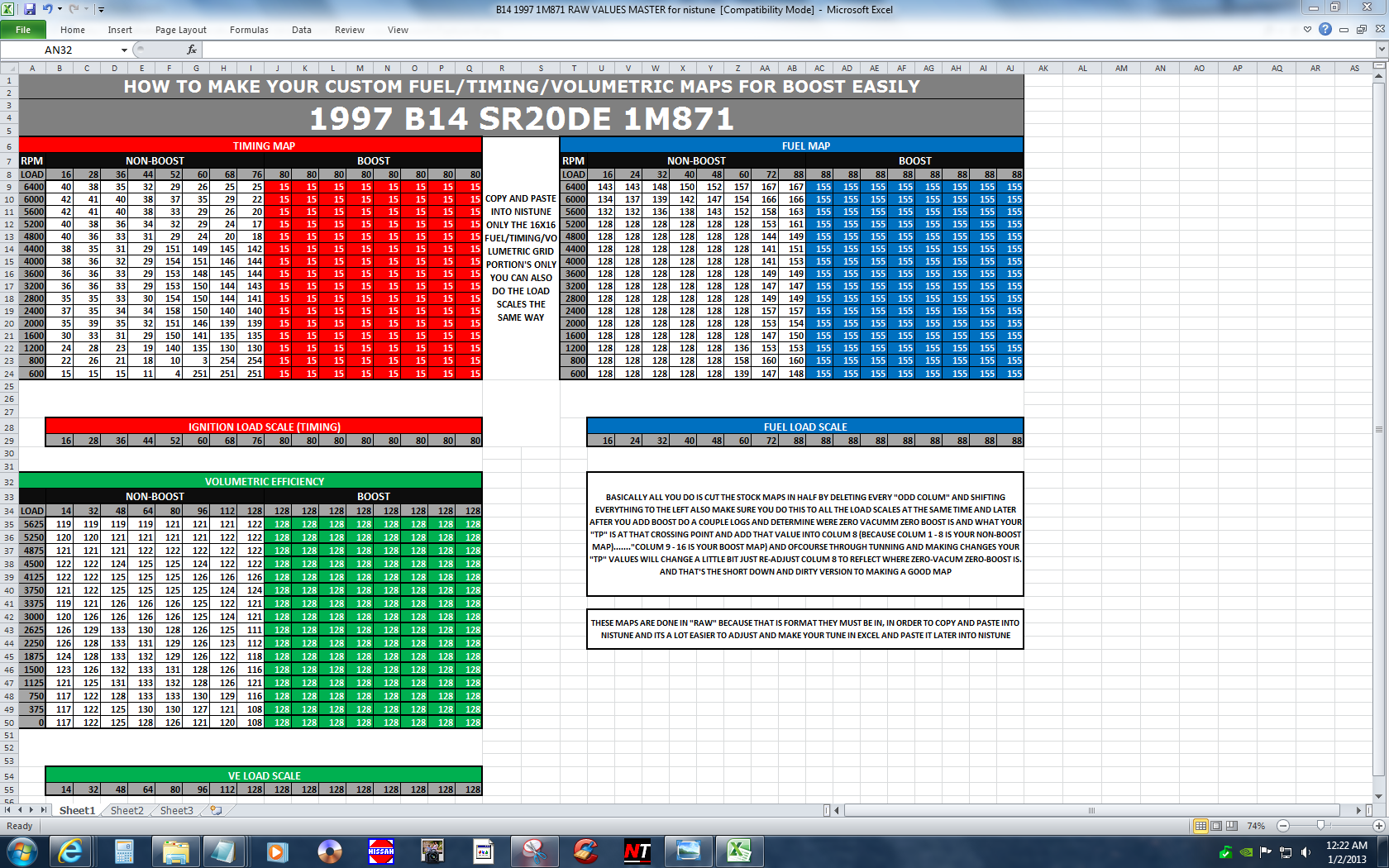Page 1 of 1
How to set your fuel/timing "TP/LOAD" scales corre
Posted: Mon Sep 29, 2008 9:09 am
by UNISA JECS
This is just a guide a made up quickly to show you how yoru maps should look like when done correctly ofcourse all the numbers inside are just examples but the portioning of green red and blue should be followed .....
It is only possible to do this accuratly with the use of a MAP sesnor and logging equipment such as Nistune and other just like...
Please feel free to ask questions or make siggestions, this is how I tune my own car and it works great.
This is pretty much what Honda has with Hondata that makes using Hondata that easier.....If your wondering what the purpose of this is, its so you can setup up "TP/LOAD" scales with accuracy instead of guestimations, basically what this is doing is assigning a "pressure" measurement a "LOAD/TP" value to work with.
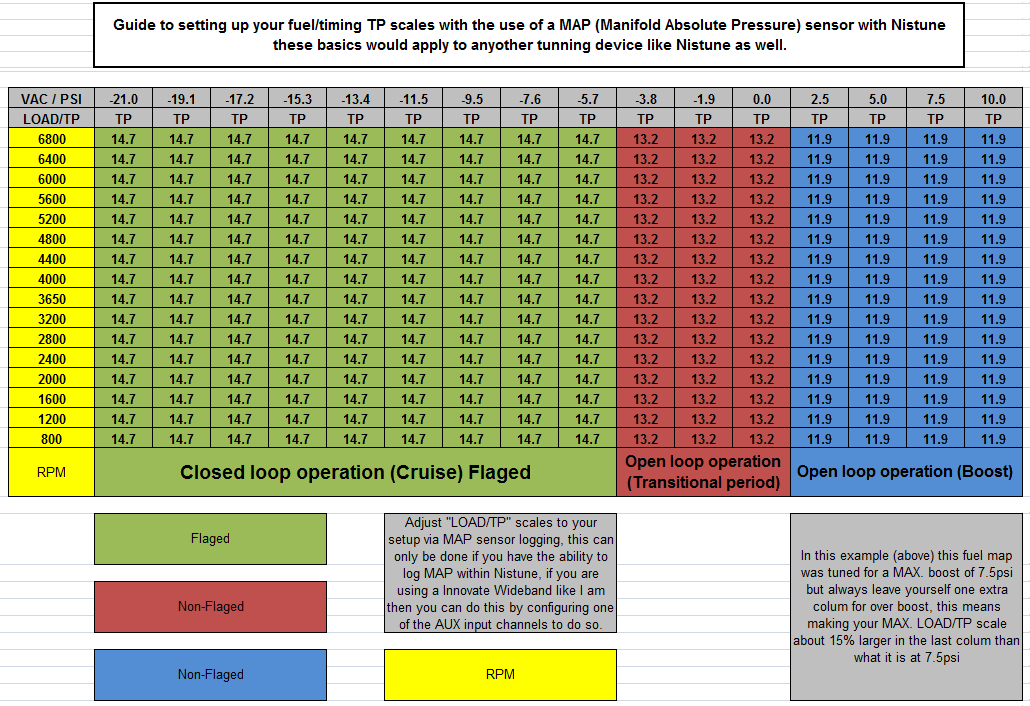
Posted: Mon Sep 29, 2008 7:21 pm
by PL
Good stuff. I've been considering the different ways of setting up the TP scale too. At first I was simply increasing the values in the last 4 columns to stop it from "running off the end". This works but it's not ideal.

Now I regularly re-scale by applying a similar factor across the board. I normally take note of what value TP goes to at max boost and use this as the TP value for the last column, then scale back from here.

What I'm wondering is this: I see it as most important that the engine runs ideal timing figures at each boost level. But what I've found is that usually I'll tune for say 16psi max, then if I turn boost back to 12 or 14psi there isn't much difference in which cells are accessed. Result being that at 12psi it's running similar timing figures to what it's running at 16psi. Which is crap cos you can run lots more timing at 12psi!
The bit I don't care about that much is the off boost (usually closed loop) stuff. So why not scale it so that this low load stuff only takes up 1/2 (or less) of the load scale and the on-boost stuff can then work across 6 to 8 columns. Giving lots more resolution for tuning at different boost levels.

I haven't tried this yet because it's obviously gonna take quite a bit of work to get the figures in the maps correct. But I'd be interested to hear what others think.
PL
Posted: Mon Sep 29, 2008 8:40 pm
by UNISA JECS
Thats also a good idea, i'll post another way very similar to what you suggest:
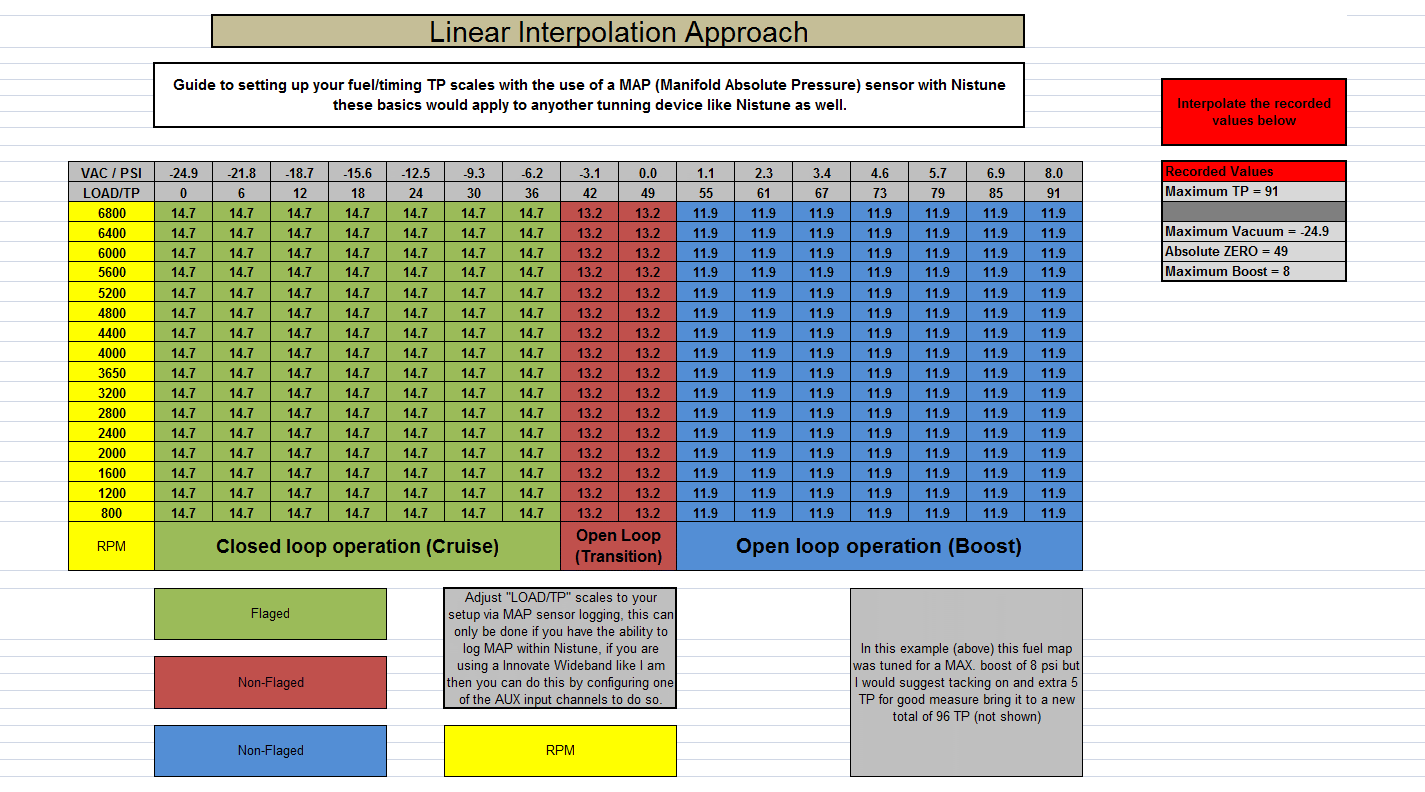
Posted: Mon Sep 29, 2008 8:59 pm
by PL
Spot on. I'm gonna give this a go next time I do a tune. Some cars (mostly race cars) tend to just get tuned at whatever the max boost level is. I guess this is kinda OK cos they're used mostly at WOT.
But I think a lot of tuners out there are just being slack - tuning at max boost and leaving the rest. I guess we're lucky in that the factory ECU will largely let us get away with this. Smooth out the rest - use your brain a bit - and you'll often pull it off.
But when you get a customer who uses a lot of different boost levels you gotta have it right all across the range. This is when the tuner earns his money.
I've found that if a guy only wants to run say 12psi then it's easy to optimise the timing for 12psi - and get a good power figure. But if they are using 2 boost levels (say 12 and 16psi) then I'll tune it for 16psi no problem. But the figures at 12psi often get compromised. Which annoys me immensely!
PL
Posted: Wed Nov 12, 2008 9:40 am
by Dark Diver
That's why I'm installing a self-made carputer in my Z32, running Nistune permanently, so that I can switch from one tune (say cruising with good gas mileage for the subway) to another (say safe high power for the track) as easily as I switch between max boosts on my EBC.
Yes Pete, I agree with you : in most tunes, even from reputable tuners, TP scales are almost the same as stock. They should be more "detailed" (better resolution) in the high load area.
Posted: Wed Nov 12, 2008 10:05 am
by PL
Yeah, having multiple tunes can be a good thing. I've been doing the 4 map boards for SR20's for years now. They work great but in reality most people can't be stuffed setting up 4 different maps. I'm going to set one up for a local guy so he can run a "flex fuel" system. He's now got big injectors so we're gonna do one map for 98 RON, one for E10 (also 98 RON but with 10% ethanol) and one for E85 (105 RON).
There are a lot of average tunes out there. But you get what you pay for. Most people don't wanna spend much on tuning because they've already blown the budget on engine modification parts! Which is silly - but that's how it goes. You can only do so much tuning in a couple of hours. If a professional tuner spends 4+ hours on a job then the bill is gonna start getting large.
This is where I see DIY tuning as such a valuable thing. The owner has the time to tweak everything to perfection - provided they have the skills to do it. I experimented with my SR for weeks - even months. But I learned a lot in that time and my SR runs pretty sweet.
PL
Re: How to set your fuel/timing "TP/LOAD" scales corre
Posted: Mon Dec 31, 2012 4:01 pm
by UNISA JECS
I think last time I was on here you werent able to upload excel documents so i'll try and find the ones I had posted here as well as add this new one so that anyone can tweak it as you wish for yoru particular taste, I just did that so that I can make my maps in excel then copy the raw values and paste into Nistune and/or into excel and vise versa.
Re: How to set your fuel/timing "TP/LOAD" scales corre
Posted: Wed Jan 02, 2013 7:25 pm
by UNISA JECS